Install guide - Mac
Step 8 of 8
Check your localhost
In your web browser, visit http://localhost:3000 opens in a new tab
You should see the prototype welcome page.
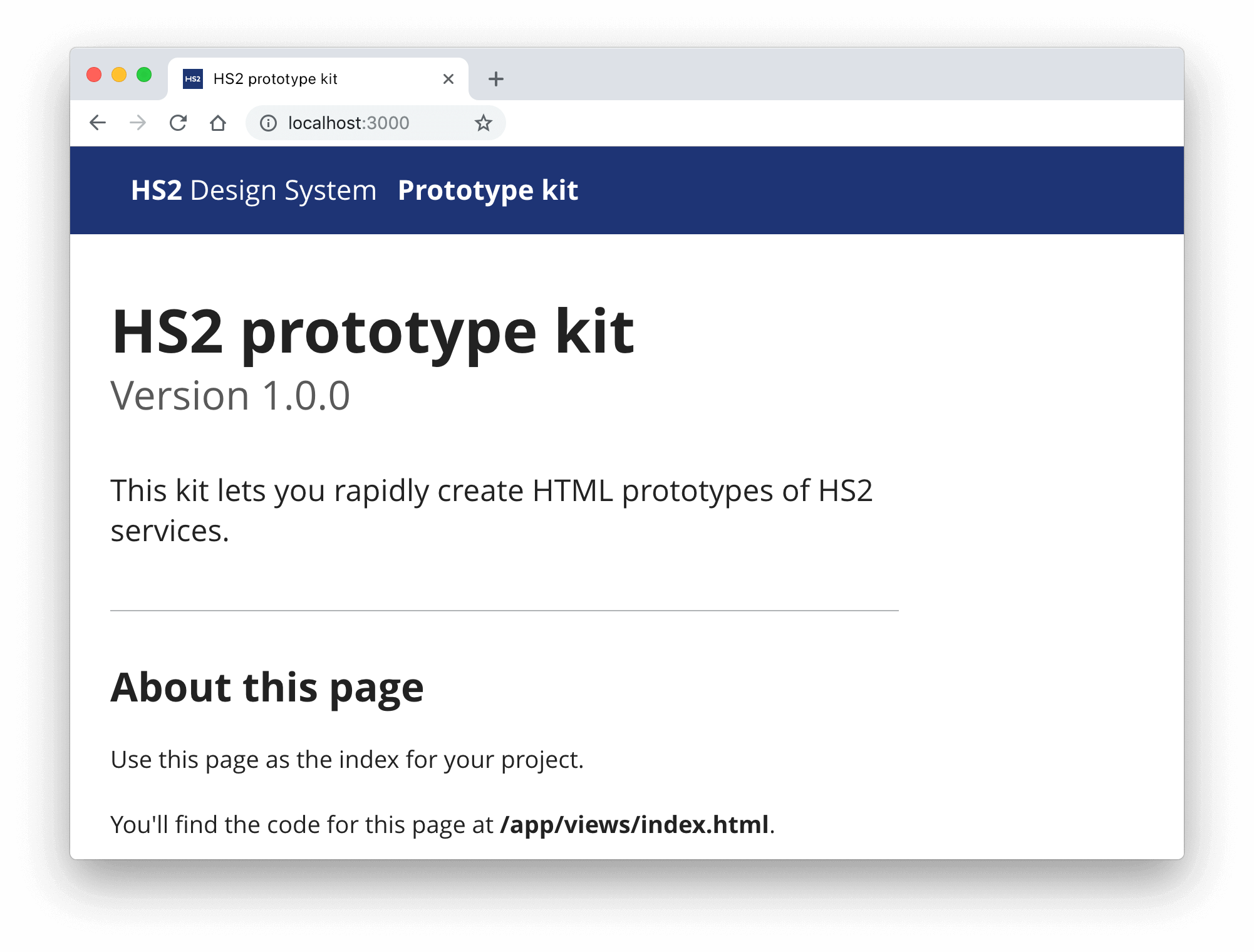
Installation complete
The kit is now installed. Congratulations!
ALPHA This is a new service - your feedback will help us to improve it.
Step 8 of 8
In your web browser, visit http://localhost:3000 opens in a new tab
You should see the prototype welcome page.
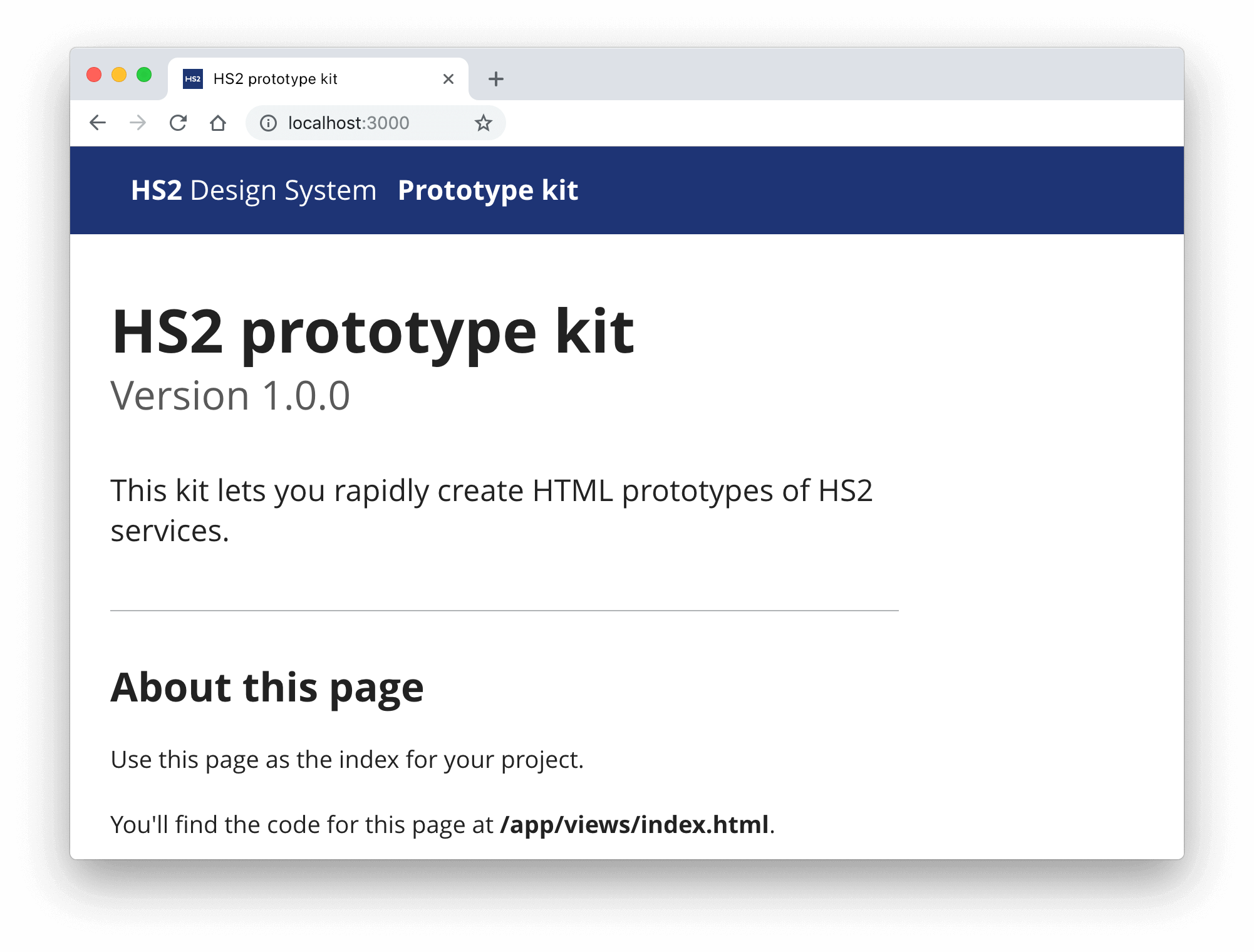
The kit is now installed. Congratulations!
