Install guide - Windows
Step 2 of 8
Node.js is nothing scary; it's just some software needed for the kit
Node.js is very easy to install.
The kit is designed to work with Node.js LTS (Long Term Support) version 8 or higher.
1. Check if you have Node
In the Command Prompt enter:
node --version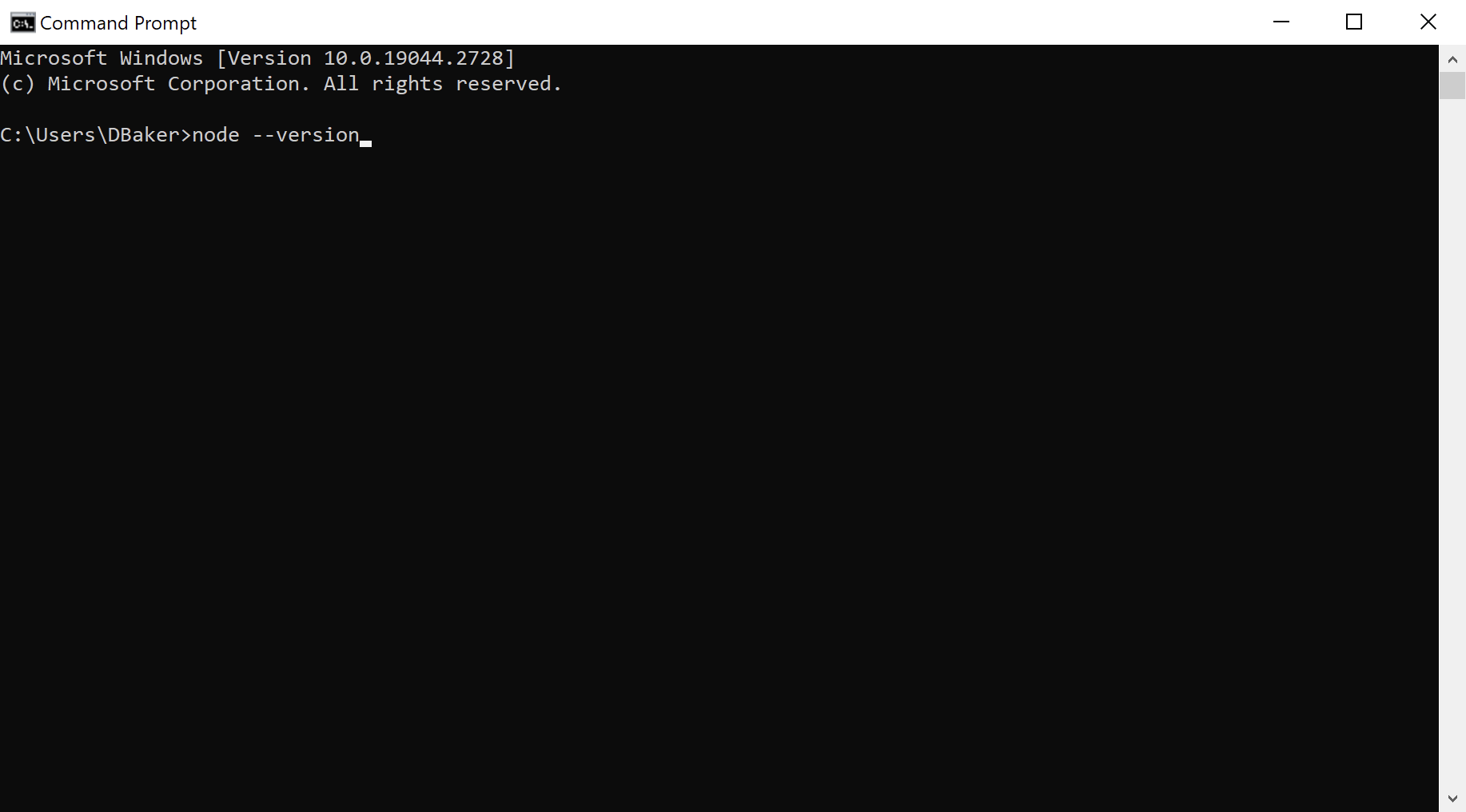
If it says:
- command not found
- Error 0x2 starting node.exe --version
- or another number such as 0.12 or 5.x.x
Then you will need to download and install the LTS version 8 or higher.
If the version number starts with an 8 or higher
You have the correct version installed and can go to step 3 .
2. Download and install Node.js LTS version
Download the LTS version 8 or higher.
Run the installer with all default options.
Download and install Node.js (opens in new window).
3. Check if Node is installed properly
You’ll need to quit and restart the Command Prompt to be able to use Node for the first time.
To check it is installed correctly you can run:
node --version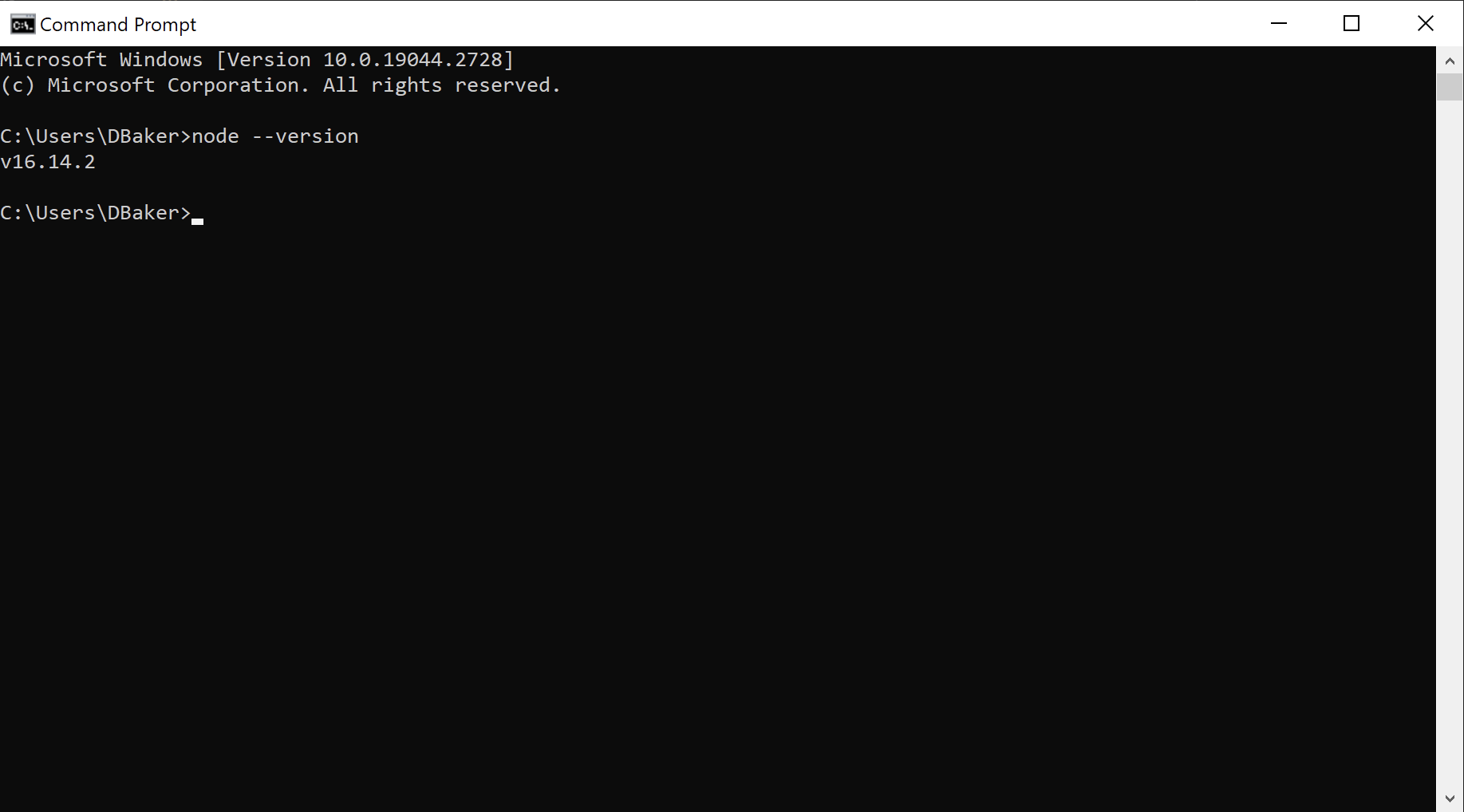
If it’s installed correctly it should show a number starting with an 8 or higher.
