Install guide - Windows
Step 1 of 8
The first thing you need to do is open the Command Prompt on your Windows machine
You'll use the Command Prompt to install, start and stop the kit.
To open the Command Prompt:
- Click Start
- In the Search, type cmd (short for command) or commandprompt, and press Enter.
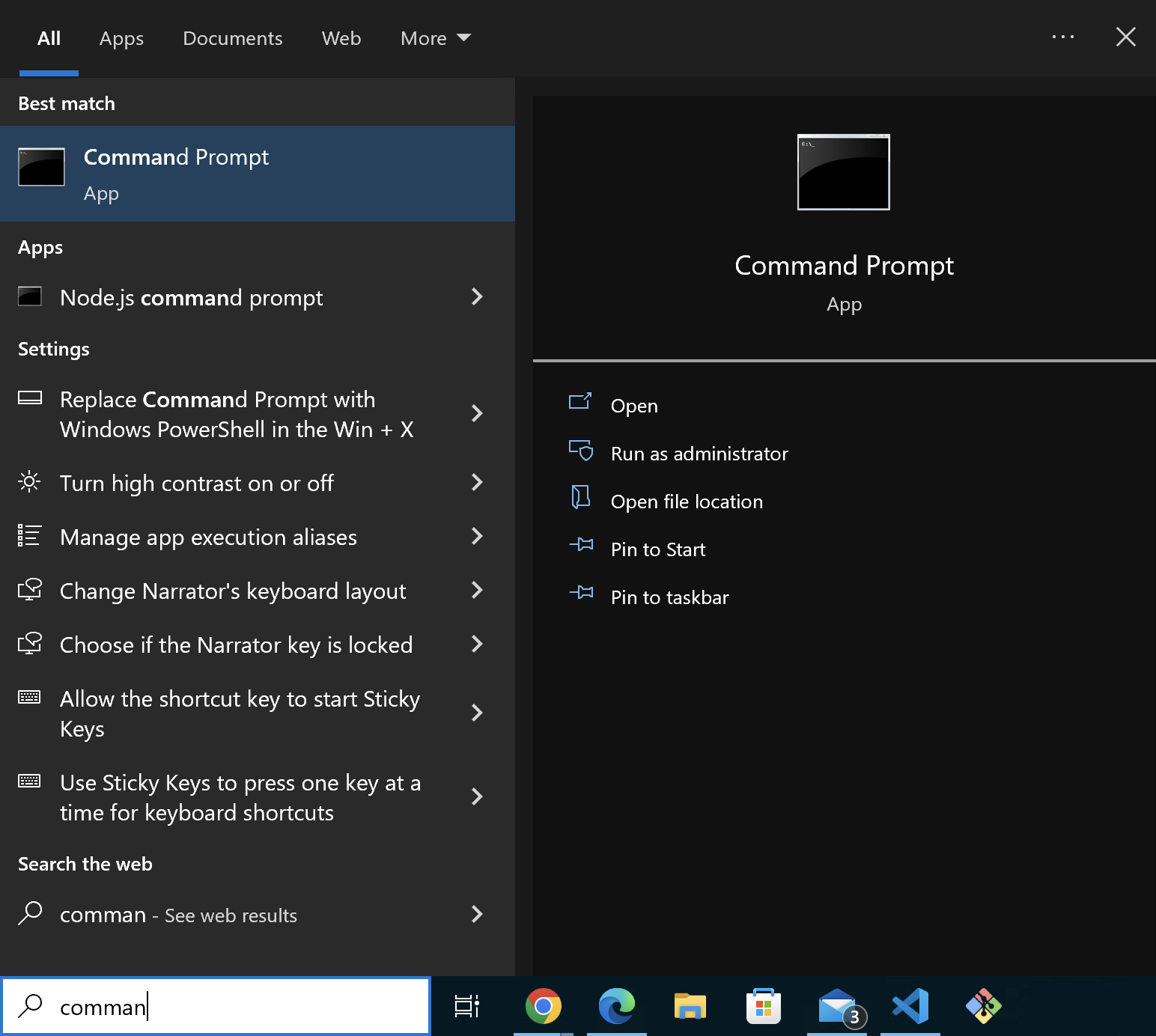
It will look similar to this:
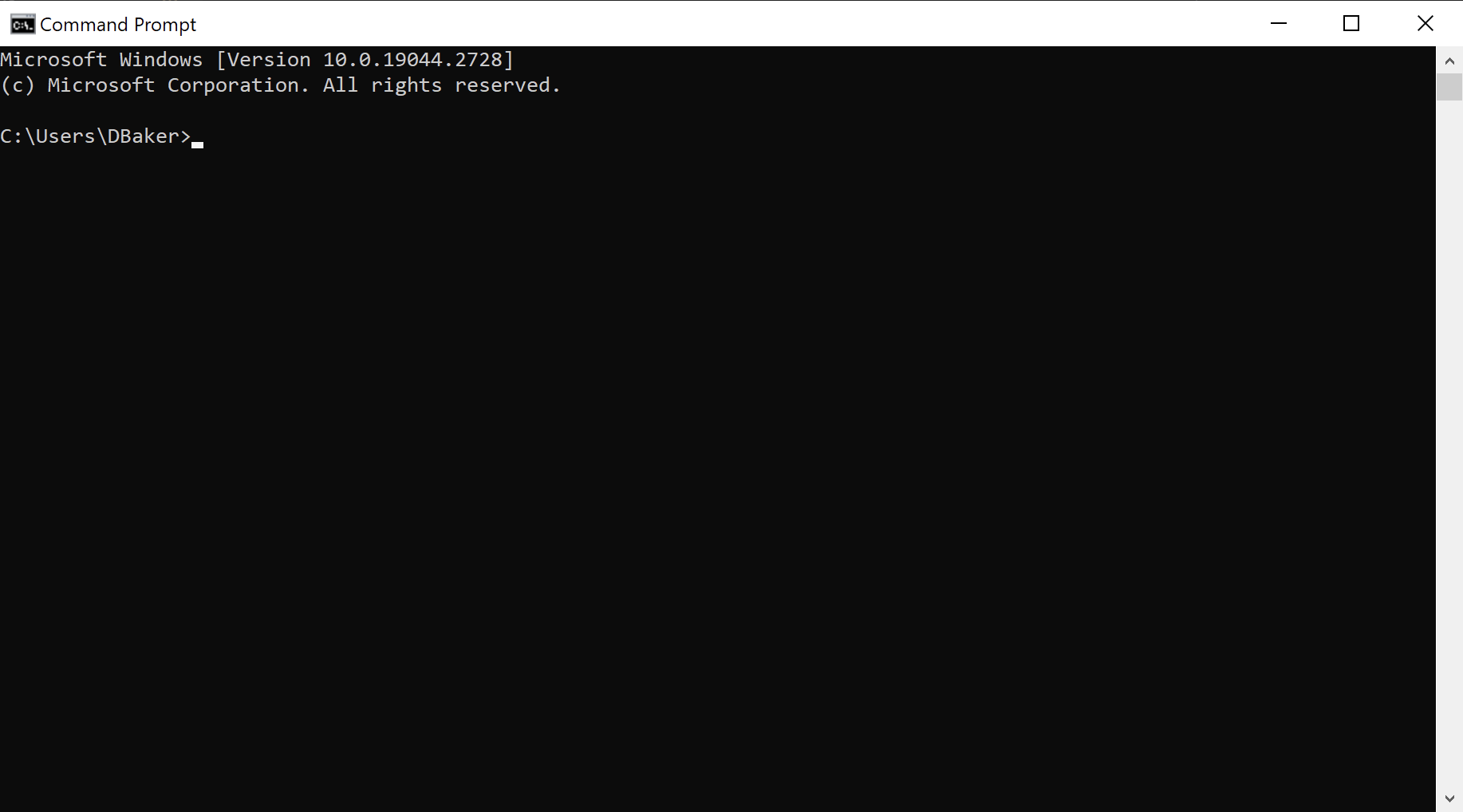
Once you have it open, keep it open and go to step 2.
